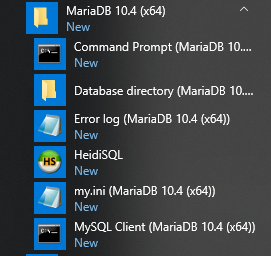Difference between revisions of "MariaDB"
| (22 intermediate revisions by 2 users not shown) | |||
| Line 1: | Line 1: | ||
==What is MariaDB== | |||
====Introduction to MariaDB==== | |||
MariaDB is a database management system | MariaDB is a community-developed, commercially supported fork of the MySQL relational database management system (RDBMS), intended to remain free and open-source software under the GNU General Public License. Development is led by some of the original developers of MySQL, who forked it due to concerns over its acquisition by Oracle Corporation in 2009. | ||
MariaDB is intended to maintain high compatibility with MySQL, with library binary parity and exact matching with MySQL APIs and commands, allowing it in many cases to function as drop-in replacement for MySQL. However, new features are diverging.[7] It includes new storage engines like Aria, ColumnStore, and MyRocks. | |||
Its lead developer/CTO is Michael "Monty" Widenius, one of the founders of MySQL AB and the founder of Monty Program AB. On 16 January 2008, MySQL AB announced that it had agreed to be acquired by Sun Microsystems for approximately $1 billion. The acquisition completed on 26 February 2008. Sun was then bought the following year by Oracle Corporation. MariaDB is named after Widenius' younger daughter, Maria. (MySQL is named after his other daughter, My.) | |||
== | |||
=====advantages of mariadb===== | |||
1.Key Benefits of MariaDB Platform | |||
2.User-friendly Installation. ... | |||
3.Support for Big Data Operations. ... | |||
4.Offers Columnar Storage for Faster Analytics Performance. ... | |||
5.Scaling Ad Hoc Data Requests. ... | |||
6.Cost-effective Cloud-based Storage. ... | |||
7.Seamless Scaling. ... | |||
8.Straightforward Data Imports. ... | |||
9.Greater Business Agility. | |||
=====Licensing===== | |||
The MariaDB Foundation mentions: | |||
MariaDB Server will remain Free and Open Source Software licensed under GPLv2, independent of any commercial entities. | |||
=====Third-party software===== | |||
MariaDB's API and protocol are compatible with those used by MySQL, plus some features to support native non-blocking operations and progress reporting. This means that all connectors, libraries and applications which work with MySQL should also work on MariaDB—whether or not they support its native features. On this basis, Fedora developers replaced MySQL with MariaDB in Fedora 19, out of concerns that Oracle was making MySQL a more closed software project. OpenBSD likewise in April 2013 dropped MySQL for MariaDB 5.5. | |||
However, for recent MySQL features, MariaDB either has no equivalent yet (like geographic function) or deliberately chose not to be 100% compatible (like GTID, JSON). The list of incompatibilities grows longer with each version. | |||
=====How to install MariaDB===== | |||
Download MariaDB | |||
To download MariaDB, you go to the download page and select the latest version to download: | |||
Download MariaDB | |||
Install MariaDB | |||
To install MariaDB on Windows, you follow these steps: | |||
Step 1. Start installation | |||
Double-click the installer to start the installation process. | |||
<br/><br/>[[file:Step1.png|500px]] | |||
Step 2. Accept the end-user license agreement | |||
Read the end-user license agreement and click the Next button: | |||
<br/><br/>[[File:Install-MariaDb-Windows-step-2.png|500px]] | |||
Step 3. Select features | |||
Choose the directory that stores the MariaDB files and click the Next button. The default location on Windows is C:\Program Files\MariaDB 10.4\. | |||
<br/><br/>[[File:Install-MariaDb-Windows-step-3.png|500px]] | |||
Step 4. Set root’s password | |||
Type a password for the root user account. You will use this password to connect to MariaDB later. The root user is the default user of the MariaDB, which has all privileges. | |||
If you don’t want the root user to login from a remote machine, you need to uncheck the Enable access from remote machines for 'root' user checkbox. | |||
The Use UTF8 as the default server's character set option allows you to use the UTF8 as the default character set when you create new databases and tables. | |||
Once you complete selecting all options, click the Next button to go to the next step. | |||
<br/><br/>[[File:Install-MariaDb-Windows-step-4.png |500px]] | |||
Step 5. Configure Database | |||
In this step: | |||
First, install MariaDB as a service by selecting the Install as service option. It allows you to rename the service name. | |||
Second, configure the port for the MariaDB. By default, MariaDB uses 3306 port. However, you can change it to your port if you want. | |||
Third, specify the parameters for the Innodb engine including buffer pool size and page size. 16KB page size is suitable for most databases. | |||
Finally, click the Next button to go to the next step. | |||
<br/><br/>[[File:Install-MariaDb-Windows-step-5.png|500px]] | |||
Step 6. Submit usage information | |||
If you want to submit anonymous usage information so that MariaDB developers can improve the system, check the checkbox and click the Next button. | |||
<br/><br/>[[File:Install-MariaDb-Windows-step-6.png|500px]] | |||
Step 7. Ready to install MariaDB | |||
Click the Install button to start installing MariaDB | |||
<br/><br/>[[File:Install-MariaDb-Windows-step-7.png|500px]] | |||
It will take a few minutes depending on the system. | |||
Step 8. Complete the MariaDB setup | |||
Click the Finish button to complete MariaDB setup | |||
<br/><br/>[[File:Install-MariaDb-Windows-step-8.png|500px]] | |||
You can find the MariaDB tools in the startup menu: | |||
Install MariaDB | |||
<br/><br/>[[File:Install-MariaDB.png|300px]] | |||
==External links== | |||
* [https://mariadb.org/ MariaDB Foundation website] | |||
* [https://mariadb.com/ MariaDB Corporation website] | |||
Latest revision as of 10:24, 8 April 2022
What is MariaDB[edit]
Introduction to MariaDB[edit]
MariaDB is a community-developed, commercially supported fork of the MySQL relational database management system (RDBMS), intended to remain free and open-source software under the GNU General Public License. Development is led by some of the original developers of MySQL, who forked it due to concerns over its acquisition by Oracle Corporation in 2009.
MariaDB is intended to maintain high compatibility with MySQL, with library binary parity and exact matching with MySQL APIs and commands, allowing it in many cases to function as drop-in replacement for MySQL. However, new features are diverging.[7] It includes new storage engines like Aria, ColumnStore, and MyRocks.
Its lead developer/CTO is Michael "Monty" Widenius, one of the founders of MySQL AB and the founder of Monty Program AB. On 16 January 2008, MySQL AB announced that it had agreed to be acquired by Sun Microsystems for approximately $1 billion. The acquisition completed on 26 February 2008. Sun was then bought the following year by Oracle Corporation. MariaDB is named after Widenius' younger daughter, Maria. (MySQL is named after his other daughter, My.)
advantages of mariadb[edit]
1.Key Benefits of MariaDB Platform
2.User-friendly Installation. ...
3.Support for Big Data Operations. ...
4.Offers Columnar Storage for Faster Analytics Performance. ...
5.Scaling Ad Hoc Data Requests. ...
6.Cost-effective Cloud-based Storage. ...
7.Seamless Scaling. ...
8.Straightforward Data Imports. ...
9.Greater Business Agility.
Licensing[edit]
The MariaDB Foundation mentions:
MariaDB Server will remain Free and Open Source Software licensed under GPLv2, independent of any commercial entities.
Third-party software[edit]
MariaDB's API and protocol are compatible with those used by MySQL, plus some features to support native non-blocking operations and progress reporting. This means that all connectors, libraries and applications which work with MySQL should also work on MariaDB—whether or not they support its native features. On this basis, Fedora developers replaced MySQL with MariaDB in Fedora 19, out of concerns that Oracle was making MySQL a more closed software project. OpenBSD likewise in April 2013 dropped MySQL for MariaDB 5.5.
However, for recent MySQL features, MariaDB either has no equivalent yet (like geographic function) or deliberately chose not to be 100% compatible (like GTID, JSON). The list of incompatibilities grows longer with each version.
How to install MariaDB[edit]
Download MariaDB To download MariaDB, you go to the download page and select the latest version to download:
Download MariaDB
Install MariaDB
To install MariaDB on Windows, you follow these steps:
Step 1. Start installation
Double-click the installer to start the installation process.
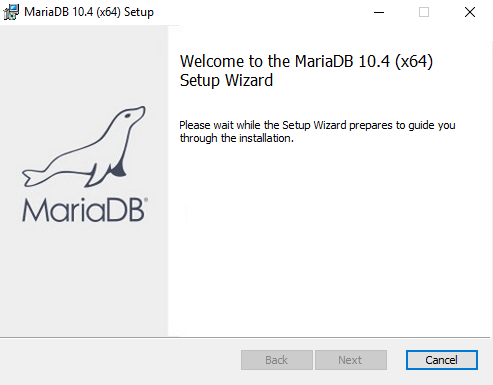
Step 2. Accept the end-user license agreement
Read the end-user license agreement and click the Next button:
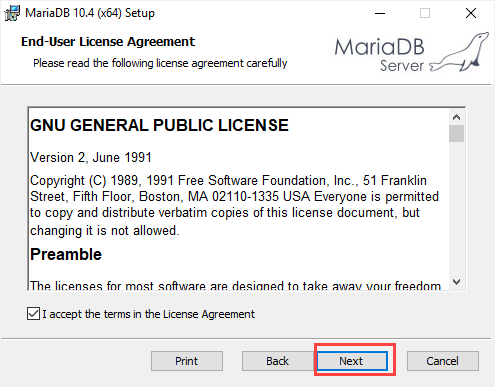
Step 3. Select features
Choose the directory that stores the MariaDB files and click the Next button. The default location on Windows is C:\Program Files\MariaDB 10.4\.
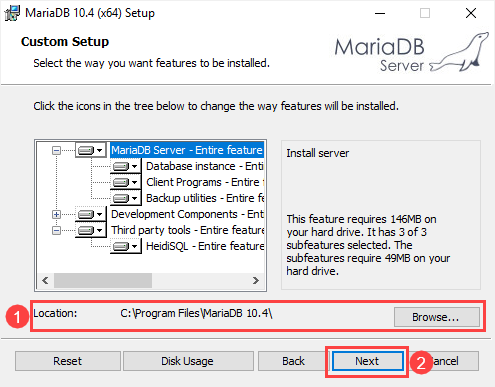
Step 4. Set root’s password Type a password for the root user account. You will use this password to connect to MariaDB later. The root user is the default user of the MariaDB, which has all privileges.
If you don’t want the root user to login from a remote machine, you need to uncheck the Enable access from remote machines for 'root' user checkbox.
The Use UTF8 as the default server's character set option allows you to use the UTF8 as the default character set when you create new databases and tables.
Once you complete selecting all options, click the Next button to go to the next step.
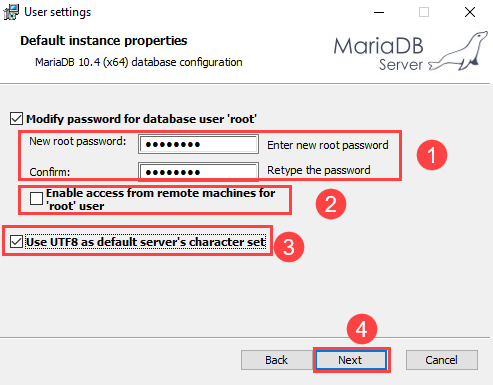
Step 5. Configure Database In this step:
First, install MariaDB as a service by selecting the Install as service option. It allows you to rename the service name.
Second, configure the port for the MariaDB. By default, MariaDB uses 3306 port. However, you can change it to your port if you want.
Third, specify the parameters for the Innodb engine including buffer pool size and page size. 16KB page size is suitable for most databases.
Finally, click the Next button to go to the next step.
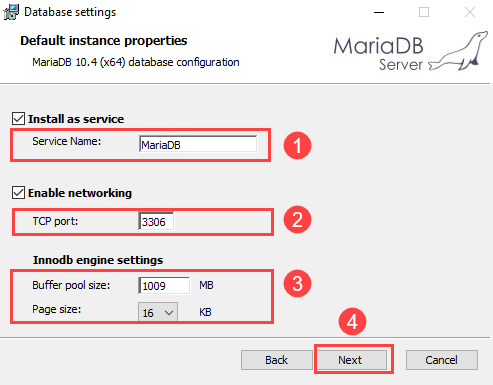
Step 6. Submit usage information
If you want to submit anonymous usage information so that MariaDB developers can improve the system, check the checkbox and click the Next button.
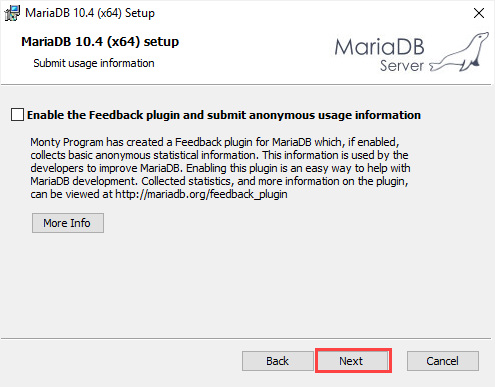
Step 7. Ready to install MariaDB Click the Install button to start installing MariaDB
 It will take a few minutes depending on the system.
It will take a few minutes depending on the system.
Step 8. Complete the MariaDB setup
Click the Finish button to complete MariaDB setup
 You can find the MariaDB tools in the startup menu:
You can find the MariaDB tools in the startup menu: