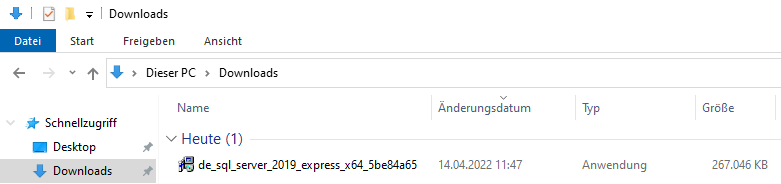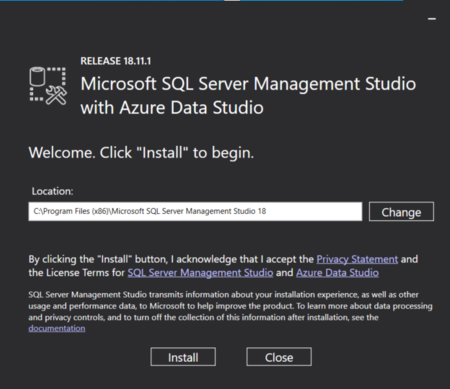Microsoft SQL Server
Microsoft SQL Server
History SQL Server[edit]
The Microsoft SQL Servers journey starts in 1980's in a cooperation with SYBASE. The first verion was releast in 1989 and run on Microsoft's self developt operating system OS/2. With the release from WindowsNT a new operation System for SQL Server was found. At the same time the cooperation with SYBASE end's and Microsoft publishes in 1995 her first own verion Micosoft SQL Server 6.0. In 1999 Microsoft says goodby to the old structure und published the foundation for the newer Versions.
When to use SQL Server?[edit]
When you use other Microsoft products. Relatively simple backup and restore processes. On-premises and cloud database support. The feature-rich Developer Edition is free. Or you be a rich Person and have to much money.
Price for the Licence[edit]
| Edition | Open No Level-Price |
licensing model |
| Standard-Server | $ 899 | Server |
| Standard-CAL | $ 209 |
Client Access License (CAL) |
| Enterprise | $ 13,748 | 2Core Pack |
How to Install[edit]
You need to go to my.visualstudio.com[1] afther that you click on Downloads and search for SQL Server. Choose the version you want and download it. When your download is completed start the Installer.exe
It will start your Installation now you can follow the Steps through the Installation guide. When you have successful intalled the server the client will show you a download for the IDE .
Follow the steps through the IDE installation
You have successful installed Microsoft SQL Server lets Implement your Database